How to Fix QuickBooks Error H202 Troubleshooting Guide
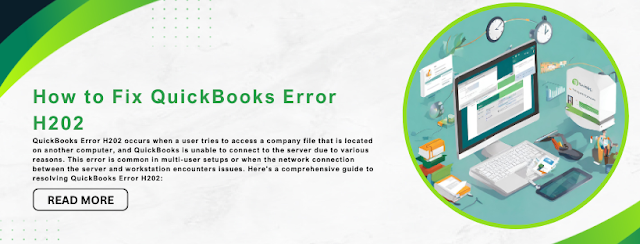
QuickBooks Error H202 occurs when a user tries to access a company file that is located on another computer, and QuickBooks is unable to connect to the server due to various reasons. This error is common in multi-user setups or when the network connection between the server and workstation encounters issues. Here's a comprehensive guide to resolving QuickBooks Error H202 : Step 1: Check Network Connectivity Ping the Server: Open Command Prompt on the affected computer. Type ping [server name] and press Enter. Replace [server name] with the name of the server hosting QuickBooks data. Ensure there's a response indicating the server is reachable. Firewall Settings: Review firewall settings to ensure QuickBooks ports (e.g., 8019, 56728, 55378-55382) are allowed for both inbound and outbound connections. How to Fix QuickBooks Error H202 Step 2: Verify Hosting Settings Host Multi-User Access: Open QuickBooks on the server computer. Navigate to File > Utilities > Host Mult